Tab Resizer Chrome Extension
Tab Resizer Extension is the ultimate solution for managing your tabs like a pro. Say goodbye to tab clutter and hello to productivity. Split your screen, organize your workflow, and get things done faster than ever before.
5/5 stars
Get started - it's free
📢 Ready to experience the power of split-screen browsing?
Try Tab Resizer today!
Tab Resizer simplifies multitasking by providing an intuitive platform for organizing and managing multiple web pages side by side, enabling you to accomplish more in less time.
✨ Features
We provide many features you can use.
Privacy Guaranteed
The extension adheres strictly to privacy protection principles by requesting only necessary permissions, safeguarding users' personal data and browsing information, and providing clear privacy policies and user agreements.
Works Anywhere
The plugin seamlessly integrates into the official website's UI through a browser extension, currently supported on all PC platforms including Windows, Linux, and Mac.
Easy To Use
The extension offers an intuitive and clear interface, ensuring users can easily navigate through functionalities without any steep learning curve.
🆓 Free Features
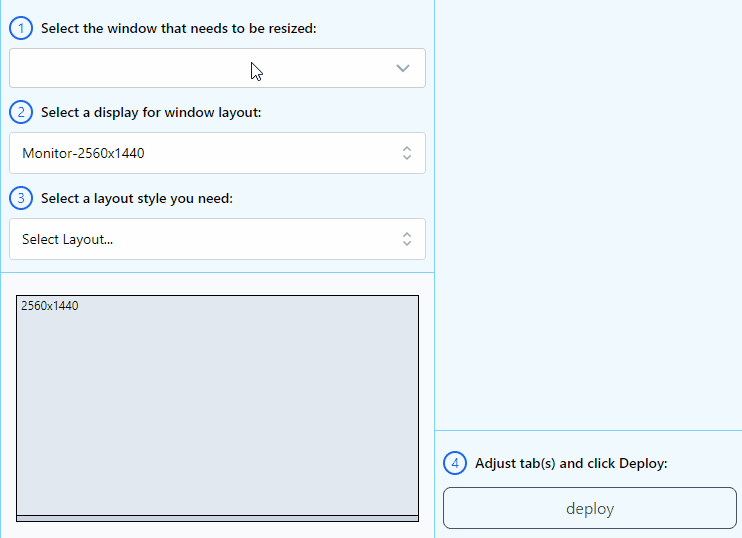
Multi-Window Merge and Split
This extension not only supports traditional single-window split-screen functionality but also allows users to specify the specific windows for operation, facilitating multitasking.
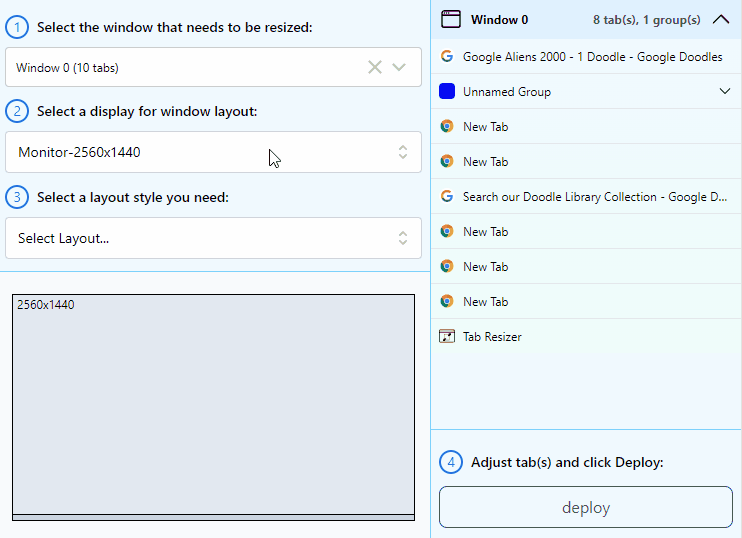
Multi-Monitor Support
Users can utilize this extension across multiple monitors, effortlessly moving windows between different screens to enhance productivity.
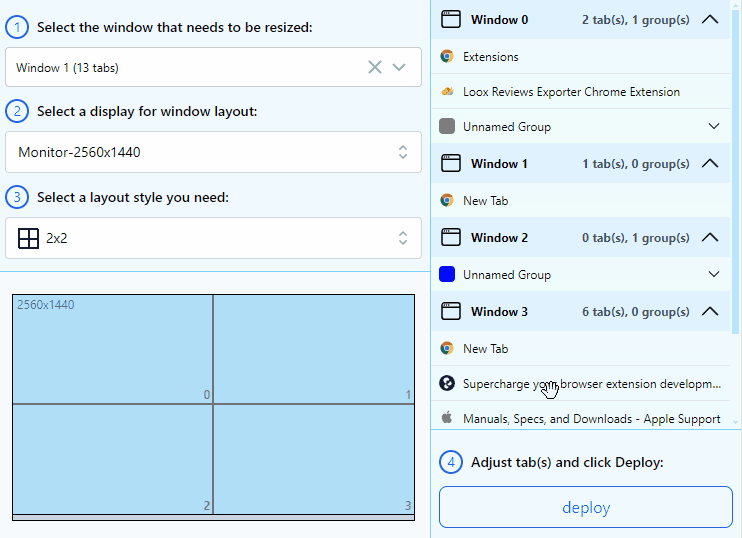
Drag and Drop Tab Management
Users can rearrange tab positions with ease by dragging and dropping, making tab management and organization more convenient.
🏗️ Build Feature
| Feature | Description |
|---|---|
| 🛠️ History Records | Provide a history browsing feature for window layouts, supporting the restoration of any layout from browsing history. |
| 🛠️ Undo Functionality | Add an undo feature for the current layout, allowing users to revert changes with a single click. |
| 🛠️ Snapshot Feature | Introduce a snapshot feature for capturing the current window positions and tab URLs, facilitating one-click restoration. |
| 🛠️ Custom Window Layouts | Develop functionality for custom window layouts, supporting equal division and proportional layouts. |
| 🛠️ Layout Import/Export | Enable users to import and export custom layouts for convenience and sharing. |
| 🛠️ Title Bar Shortcuts | Support customizable shortcuts for title bar actions, including undo, deploy, and window styles. |
| 🛠️ Copy or Extend | Provide options for copying or extending layouts in multi-monitor setups, allowing for consistent or expanded content across displays. |
| 🛠️ Additional Settings | Include settings for real-time tab monitoring, window gap detection, and other customization options. |
| 🛠️ Keyboard Shortcut Configuration | Implement keyboard shortcut functionality, allowing users to customize shortcuts for various actions. |
| 🛠️ Independent Windows | Introduce additional independent windows (panels?) that offer more freedom and control, potentially replacing the extension's popup. |
| 🛠️ Drag and Drop Optimization | Optimize drag and drop efficiency, especially when handling large numbers of tab labels. |
| 🛠️ Membership Features | Develop features for user registration, purchasing memberships, displaying membership status, and providing a feedback channel for users. |
❔ FAQ
How to resize tabs in chrome?
To resize tabs in Chrome, consider using extensions like "Tab Resizer" for customizable tab organization and split-screen views. Alternatively, manually rearrange tabs by dragging and dropping within the browser window for basic resizing functionality.
Does the tab resizer extension support multi-monitor usage?
Yes, this extension supports multi-monitor usage, allowing users to move windows between different screens with ease.
How can I create and customize split-screen layouts in the extension?
To create and customize split-screen layouts, users can open the extension's settings and choose from predefined layouts or create their own custom layouts.
Does the tab resizer extension affect the performance or stability of the browser?
This extension is designed to minimize impact on browser performance and stability. However, like any extension, excessive usage or conflicts with other extensions may affect performance.
Can users drag and drop windows between different tabs to rearrange them?
Yes, users can drag and drop windows between different tabs to rearrange them within the browser window for better organization and multitasking.
Does the "Tab Resizer" extension support tab groups?
Yes, the "Tab Resizer" extension now supports tab groups. Tab groups are treated as individual tabs within the extension, allowing users to include them in their split-screen layouts. In the final window arrangement, users can also drag tab groups to the desired window for further customization. This feature enhances tab organization and flexibility within the extension, providing users with more control over their tab layouts.
💎 Price
Annual Subscription
- Unlock all features
- 24x7 email support
- Participate in the functional customization of the plugin