Tab Resizer Chrome 擴充功能
Tab Resizer 擴充功能是管理分頁的終極解決方案。告別分頁雜亂無章,迎接高效生產力。分割您的畫面,組織您的工作流程,比以往更快完成工作。
5/5 星
開始使用 - 它是免費的
📢 準備好體驗分割畫面瀏覽的威力了嗎?
立即試用 Tab Resizer!
Tab Resizer 透過提供一個直覺的平台,將多個網頁並排整理與管理,從而簡化多工處理,讓您在更短時間內完成更多工作。
✨ 功能
我們提供多種可使用的功能。
隱私權保證
這個擴充功能嚴格遵循隱私保護原則,只請求必要的權限,保護使用者的個人資料和瀏覽資訊,並提供清晰的隱私權政策和使用者協議。
任何地方都能使用
此外掛程式透過瀏覽器擴充功能無縫整合至官方網站的使用者介面,目前支援所有 PC 平台,包括 Windows、Linux 和 Mac。
使用簡單
該擴充功能提供直覺易用的介面,確保使用者無需歷經陡峭學習曲線,便可輕鬆導覽各項功能。
🆓 免費功能
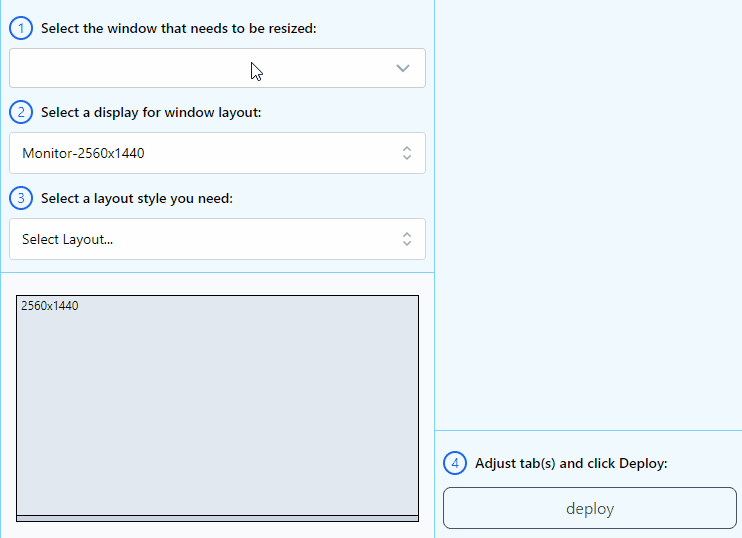
多視窗合併和分割
這個擴充功能不僅支援傳統的單一視窗分割畫面功能,還允許使用者指定作業的特定視窗,有助於進行多工作業。
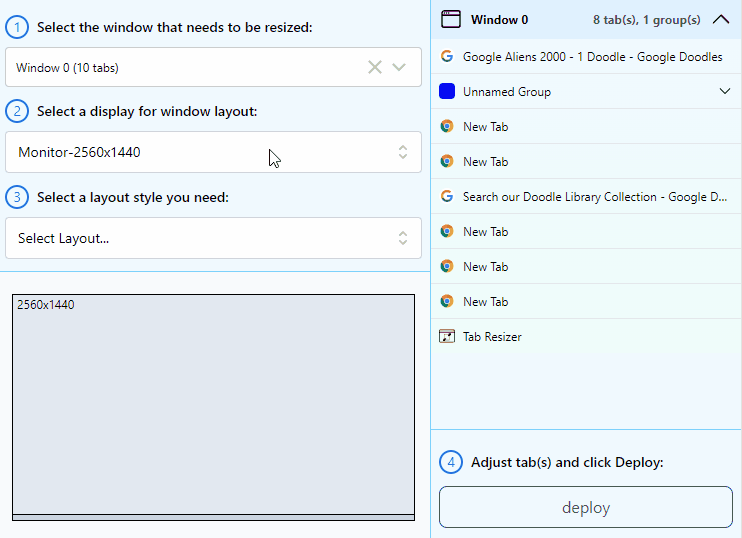
多監視器支援
使用者可透過這個擴充功能,在多部監視器上輕鬆地在不同螢幕之間移動視窗,提高生產力。
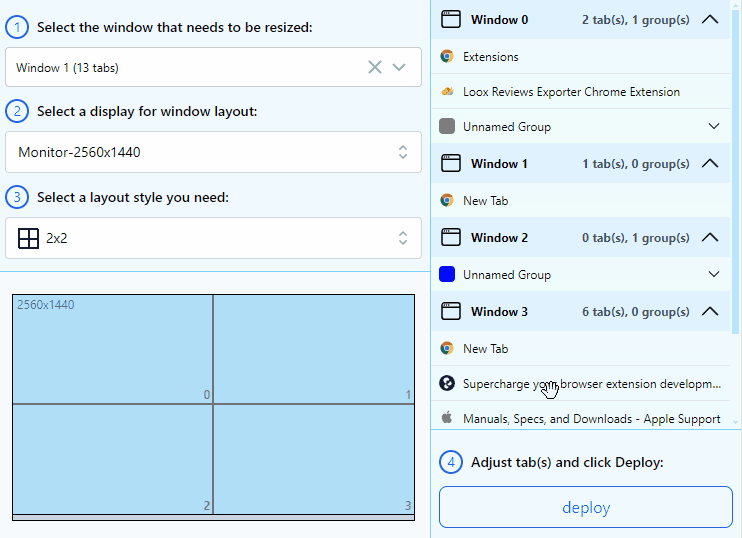
拖放方式管理分頁
使用者可輕鬆地拖放調整分頁位置,使分頁管理和整理更加便利。
🏗️ 建立功能
| 功能 | 描述 |
|---|---|
| 🛠️ History Records | Provide a history browsing feature for window layouts, supporting the restoration of any layout from browsing history. |
| 🛠️ Undo Functionality | Add an undo feature for the current layout, allowing users to revert changes with a single click. |
| 🛠️ Snapshot Feature | Introduce a snapshot feature for capturing the current window positions and tab URLs, facilitating one-click restoration. |
| 🛠️ Custom Window Layouts | Develop functionality for custom window layouts, supporting equal division and proportional layouts. |
| 🛠️ Layout Import/Export | Enable users to import and export custom layouts for convenience and sharing. |
| 🛠️ Title Bar Shortcuts | Support customizable shortcuts for title bar actions, including undo, deploy, and window styles. |
| 🛠️ Copy or Extend | Provide options for copying or extending layouts in multi-monitor setups, allowing for consistent or expanded content across displays. |
| 🛠️ Additional Settings | Include settings for real-time tab monitoring, window gap detection, and other customization options. |
| 🛠️ Keyboard Shortcut Configuration | Implement keyboard shortcut functionality, allowing users to customize shortcuts for various actions. |
| 🛠️ Independent Windows | Introduce additional independent windows (panels?) that offer more freedom and control, potentially replacing the extension's popup. |
| 🛠️ Drag and Drop Optimization | Optimize drag and drop efficiency, especially when handling large numbers of tab labels. |
| 🛠️ Membership Features | Develop features for user registration, purchasing memberships, displaying membership status, and providing a feedback channel for users. |
❔ 常見問題
如何在 Chrome 調整分頁大小?
要在 Chrome 調整分頁大小,可考慮使用「Tab Resizer」等擴充功能,自訂分頁組織和分割畫面視圖。或者,您可以在瀏覽器視窗內手動拖放重新排列分頁,進行基本的大小調整。
Tab Resizer 擴充功能是否支援多監視器使用?
是的,該擴充功能支援多監視器使用,讓使用者可輕鬆在不同螢幕之間移動視窗。
如何在擴充功能中建立和自訂分割畫面版面配置?
要建立和自訂分割畫面版面配置,使用者可開啟擴充功能設定,從預設版面配置中選擇或建立自己的自訂版面配置。
Tab Resizer 擴充功能會影響瀏覽器效能或穩定性嗎?
該擴充功能的設計旨在盡量減少對瀏覽器效能和穩定性的影響。不過,就像任何擴充功能一樣,過度使用或與其他擴充功能發生衝突都可能影響效能。
使用者可以在不同分頁之間拖放視窗來重新排列嗎?
是的,使用者可以在不同分頁之間拖放視窗,在瀏覽器視窗內重新排列,實現更好的組織和多工處理。
"Tab Resizer"擴充功能是否支援分頁群組?
是的,"Tab Resizer"擴充功能現已支援分頁群組。分頁群組在擴充功能內被視為個別分頁,使用者可將它們納入分割畫面版面配置。在最終的視窗排列中,使用者還可將分頁群組拖放到所需的視窗中,進一步自訂。此功能增強了擴充功能內的分頁組織和靈活性,讓使用者對分頁版面配置有更多控制權。
💎 價格
Annual Subscription
- Unlock all features
- 24x7 email support
- Participate in the functional customization of the plugin